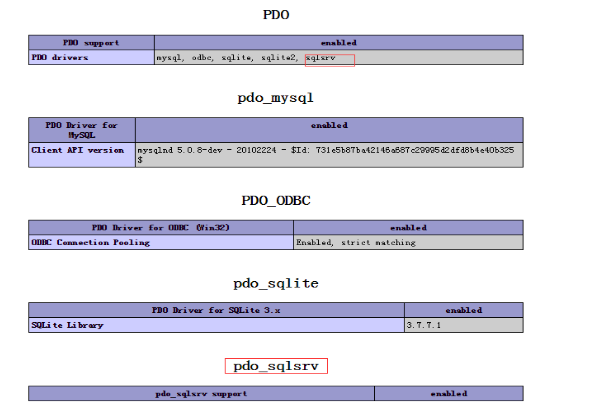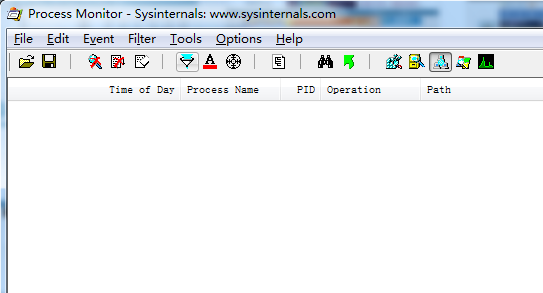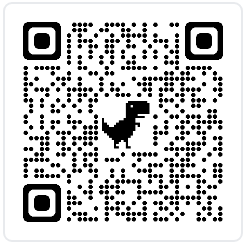强烈向大家推荐一个好网站,【我要自学网】,教程由在校老师录制,有办公会计、平面设计、室内设计、机械设计、网页编程、影视动画等教程.....让你足不出门,都可以体验学校的专业教育!
如何你想了解如何给wordpress博客添加“隐藏内容回复可见”功能,请继续阅读本文!^_^首先推荐一款实现该功能的插件:easy2hide 使用方法,启用插件后,在编辑文章时加入:
<!--easy2hide start{reply_to_this=true}-->一些隐藏内容<!--easy2hide end-->
start{reply_to_this=true} 是设置“只有回复本贴的人才能查看隐藏内容”,也可将引用简写为:
<!--easy2hide start{}-->一些隐藏内容<!--easy2hide end-->
效果为:凡是之前在你博客上回过贴的人都能看到此贴隐藏内容 请自行解读这两句中文的区别所在...
但开启easy2hide插件会导致后台的ckeditor-for-wordpress插件无法正常加载使用!小汗一个....若没使用ckeditor-for-wordpress插件的同学,可直接使用easy2hide插件即可正常使用“隐藏内容回复可见”功能啦! 下面来说说不用插件的实现方法,把下面代码加到主题functions.php文件中:
<?php
function reply_to_read($atts, $content=null) {
extract(shortcode_atts(array("notice" => '<p class="reply-to-read">温馨提示: 此处内容需要<a href="#respond" title="评论本文">评论本文</a>后才能查看.</p>'), $atts));
$email = null;
$user_ID = (int) wp_get_current_user()->ID;
if ($user_ID > 0) {
$email = get_userdata($user_ID)->user_email;
//对博主直接显示内容
$admin_email = test@test.com; //Email地址,更换为你自己的
if ($email == $admin_email) {
return $content;
}
} else if (isset($_COOKIE['comment_author_email_' . COOKIEHASH])) {
$email = str_replace('%40', '@', $_COOKIE['comment_author_email_' . COOKIEHASH]);
} else {
return $notice;
}
if (empty($email)) {
return $notice;
}
global $wpdb;
$post_id = get_the_ID();
$query = "SELECT `comment_ID` FROM {$wpdb->comments} WHERE `comment_post_ID`={$post_id} and `comment_approved`='1' and `comment_author_email`='{$email}' LIMIT 1";
if ($wpdb->get_results($query)) {
return do_shortcode($content);
} else {
return $notice;
}
}
add_shortcode('reply', 'reply_to_read');
?>
编辑文章时调用格式如下:
[ reply]评论后可见的内容[ /reply] 或者 [ reply notice="自定义的提示信息"]评论后可见的内容[ /reply]
复制代码后,记得手动把reply 和 /reply前面的空格删掉!
 流觞
流觞