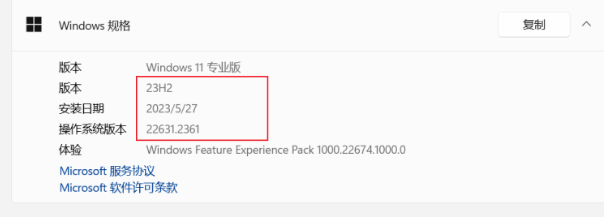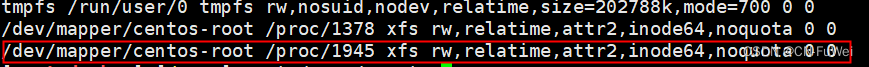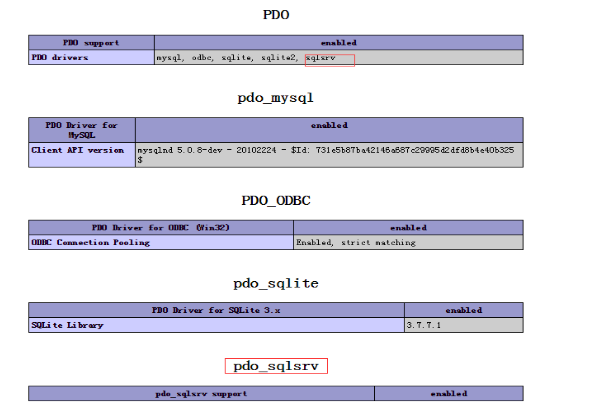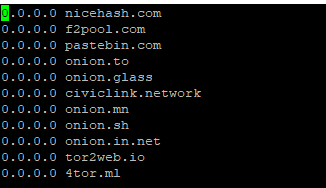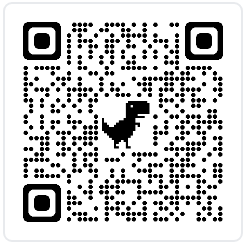强烈向大家推荐一个好网站,【我要自学网】,教程由在校老师录制,有办公会计、平面设计、室内设计、机械设计、网页编程、影视动画等教程.....让你足不出门,都可以体验学校的专业教育!
语法:
server_tokens on | off; #默认是on
可以添加的位置分别是http server location区
2、若要隐藏nginx的软件名,那么需要修改源码,分别需要修改三个地方
a. 在nginx源码目录下的src/core/nginx.h
#define NGINX_VERSION "1.14.2" #修改为想要显示的版本号 13行 #define NGINX_VER "nginx/" NGINX_VERSION #修改为想要显示的名称 14行 #define NGINX_VAR "NGINX" #修改为想要显示的名称 22行

b. 第二个文件是/src/http/ngx_http_header_filter_module.c
staticu_char ngx_http_server_string[] = "Server: nginx"CRLF; #修改为想要显示的名称 49行c. 第三个文件是 /src/http/ngx_http_special_response.c
"<hr><center>Nginx</center>"CRLF #修改为想要显示的名称 36行
修改完成之后编译安装。

 流觞
流觞